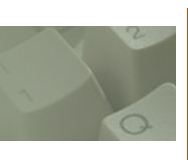| |||||||||||||
|  Samba on solaris 10 Samba is already included on Solaris 10 installation. On Solaris 3/05 is 3.0.4 On Solaris 1-06 is 3.0.11 You only have to configure the one is already there, this is what I did and it works for me: For SAMBA 3.0.4 or 3.0.11 a) Configuration file (if it does not exist, create it): #/etc/sfw/smb.conf b) To determine the version of Samba installed, the following command can be run: #/usr/sfw/sbin/smbd -V c) Create folder and adjust permissions: (e.g.) #mkdir /disk2 chmod 777 /disk2 chmod +t /disk2 chown sys /disk2 chgrp sys /disk2 d) Sample smb.conf file: [global] workgroup = WORKGROUP security = SHARE preferred master = No local master = No domain master = No ldap ssl = no hosts allow = localhost, myPC, 192.168.1. hosts deny = All [utility] comment = Utilities to re-build path = /utility read only = No guest ok = Yes [disk2] comment = Disk 2 storage path = /disk2 read only = No guest ok = Yes [disk1] comment = Disk 1 storage path = /disk1 read only = No guest ok = Yes [respaldo] comment = Backup path = /backup read only = No guest ok = Yes browseable = No e) To test configuration: # /usr/sfw/bin/testparm f) Edit /etc/services and /etc/inetd.conf * For /etc/services, after the line which reads: ldaps 636/udp # LDAP protocol over TLS/SSL (was sldap) insert the line: swat 901/tcp # Samba swat * For /etc/inetd.conf add the following 2 lines to the end of the file: Solaris 10: netbios-ssn stream tcp nowait root /usr/sfw/sbin/smbd smbd swat stream tcp nowait root /usr/sfw/sbin/swat swat * NOTE: Use ‘tabs’ for spaces. create a password file /usr/sfw/bin/smbpasswd -a root start samba /etc/rc3.d/S90samba start To connect to Swat, simply start your Web browser and point it at: http://localhost:901 You can edit your smb.conf file from within the web browser. ( Note: You will receive the following error message on ‘dmesg’: Configuration file /etc/inet/inetd.conf has been modified since inetconv was last run. "inetconv -i/etc/inet/inetd.conf" must be run to apply any changes to SMF Just run: # inetconv -i/etc/inet/inetd.conf on a terminal window.) Tht's it, it works out of the box with no hasle, configue you smb.conf to your needs, this is just a home sample I use.
| ||||||||||||