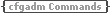|
SCSI Hot-Plugging With the cfgadm Command
This section describes various SCSI hot-plugging procedures that you can perform with the cfgadm command.
These procedures use specific devices as examples to illustrate how to use the cfgadm command to hot-plug SCSI components. The device information that you supply, and that the cfgadm command displays, depends on your system configuration.
 How to Display Information About SCSI Devices How to Display Information About SCSI Devices
The following procedure uses SCSI controllers c0 and c1 and the devices that are attached to them as examples of the type of device configuration information that you can display with the cfgadm command.
Note - If the SCSI device is not supported by the cfgadm command, it does not display in the cfgadm command output.
Become superuser.
Display information about attachment points on the system.
|
# cfgadm -l
Ap_Id Type Receptacle Occupant Condition
c0 scsi-bus connected configured unknown
c1 scsi-bus connected configured unknown
|
In this example, c0 and c1 represent two SCSI controllers.
Display information about a system's SCSI controllers and their attached devices.
|
# cfgadm -al
Ap_Id Type Receptacle Occupant Condition
c0 scsi-bus connected configured unknown
c0::dsk/c0t0d0 disk connected configured unknown
c0::rmt/0 tape connected configured unknown
c1 scsi-bus connected configured unknown
c1::dsk/c1t3d0 disk connected configured unknown
c1::dsk/c1t4d0 unavailable connected unconfigured unknown
|
Note - The cfgadm -l commands displays information about SCSI HBAs but not SCSI devices. Use the cfgadm -al command to display information about SCSI devices such as disk and tapes.
In the following procedures, only SCSI attachment points are listed. The attachment points that are displayed on your system depend on your system configuration.
 How to Unconfigure a SCSI Controller How to Unconfigure a SCSI Controller
The following procedure uses SCSI controller c1 as an example of unconfiguring a SCSI controller.
Become superuser.
Unconfigure a SCSI controller.
|
# cfgadm -c unconfigure c1
|
Verify that the SCSI controller is unconfigured.
|
# cfgadm -al
Ap_Id Type Receptacle Occupant Condition
c0 scsi-bus connected configured unknown
c0::dsk/c0t0d0 disk connected configured unknown
c0::rmt/0 tape connected configured unknown
c1 scsi-bus connected unconfigured unknown
|
Notice that the Occupant column for c1 specifies unconfigured, indicating that the SCSI bus has no configured occupants.
If the unconfigure operation fails, see How to Resolve a Failed SCSI Unconfigure Operation.
 How to Configure a SCSI Controller How to Configure a SCSI Controller
The following procedure uses SCSI controller c1 as an example of configuring a SCSI controller.
Become superuser.
Configure a SCSI controller.
Verify that the SCSI controller is configured.
|
# cfgadm -al
Ap_Id Type Receptacle Occupant Condition
c0 scsi-bus connected configured unknown
c0::dsk/c0t0d0 disk connected configured unknown
c0::rmt/0 tape connected configured unknown
c1 scsi-bus connected configured unknown
c1::dsk/c1t3d0 disk connected configured unknown
c1::dsk/c1t4d0 unavailable connected unconfigured unknown
|
|